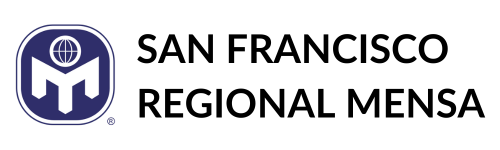To change your Intelligencer delivery from electronic to print, you must change your preference with
the AML National Office using any of these methods. No one at SFRM can change it for you:
- Do it yourself by logging on to us.mensa.org:
- You need to use the email address on file with AML to log in. Click on “Forgot your
password” because passwords have been reset. Follow the instructions on that page if you are having trouble logging in. - Click on My Mensa
- Click on My Profile
- Click on My Communication Preferences
- Next to Publication Preferences: Local group newsletter preference: select Print and then
Save.
- You need to use the email address on file with AML to log in. Click on “Forgot your
- Phone the National Office at (817) 607-0060
- Fax the National Office at (817) 649-5232
- Send email to
- Send mail to American Mensa Ltd., 1229 Corporate Drive West, Arlington, TX 76006-6103